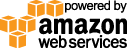- Documentation
- Quick Start Guide
- Selenium Grid Configuration
- Auto Scaling
- Spot Instance Nodes
- Selenium Grid Integration
- Pre Launch API Integration
- Selenium Grid V4 Examples
- Selenium Grid V3 Examples
- Performance Testing
Selenium Grid Java DevTools Listen Javascript Exceptions Example
This selenium grid java DevTools example will listen to Javascript exceptions.
Example DevTools Listen Javascript Exceptions
public class test_dev_tools_listen_javascript_exceptions {
private static WebDriver driver;
//NOTE: find these credentials in your Gridlastic dashboard after launching your selenium grid (get a free account).
public static String VIDEO_URL = System.getenv("VIDEO_URL"); //like https://s3-us-west-1.amazonaws.com/027a15f2-530d-31e5-f8cc-7ceaf6355377/239a51a9-c526-ceb8-9ffd-1759b782a464/play.html?
public static String HUB_URL = System.getenv("HUB_URL"); // like "https://USERNAME:ACCESS_KEY@YOUR_SUBDOMAIN.gridlastic.com/wd/hub";
public static void main(String[] args) throws Exception {
// Example test environment. NOTE: Gridlastic auto scaling requires all
// these 3 environment variables in each request.
String platform_name = "win10"; // win10, linux
String browser_version = "latest"; // like 99 or latest
// chrome, MicrosoftEdge
ChromeOptions options = new ChromeOptions();
//EdgeOptions options = new EdgeOptions();
options.setCapability("browserVersion", browser_version);
options.setCapability("platformName", platform_name);
// Enable video recording
Map gridlasticOptions = new HashMap<>();
gridlasticOptions.put("video", "true");
options.setCapability("gridlastic:options", gridlasticOptions);
// On Linux start-maximized does not expand browser window to max screen size. Always set a window size.
if (platform_name.equalsIgnoreCase("linux")) {
options.addArguments(Arrays.asList("--window-position=0,0"));
options.addArguments(Arrays.asList("--window-size=1920,1080"));
} else {
options.addArguments(Arrays.asList("--start-maximized"));
}
ClientConfig config = ClientConfig.defaultConfig().readTimeout(Duration.ofMinutes(10));
driver = RemoteWebDriver.builder().address(new URL(HUB_URL)).oneOf(options).config(config).build();
// TEST test_dev_tools_listen_javaScript_exceptions
SessionId sessionId = null;
try {
sessionId = ((RemoteWebDriver) driver).getSessionId();
DevTools devTools = ((HasDevTools) driver).getDevTools();
devTools.createSession();
List jsExceptionsList = new ArrayList<>();
Consumer addEntry = jsExceptionsList::add;
devTools.getDomains().events().addJavascriptExceptionListener(addEntry);
driver.get("https://www.gridlastic.com/?demo");
WebElement link2click = driver.findElement(By.linkText("HOW IT WORKS"));
((JavascriptExecutor) driver).executeScript("arguments[0].setAttribute(arguments[1], arguments[2]);",
link2click, "onclick", "throw new Error('Hello, world!')");
link2click.click();
for (JavascriptException jsException : jsExceptionsList) {
System.out.println("JS exception message: " + jsException.getMessage());
System.out.println("JS exception system information: " + jsException.getSystemInformation());
jsException.printStackTrace();
}
devTools.close();
System.out.println("Test Video: " + VIDEO_URL + sessionId.toString());
driver.quit();
} catch (Exception e) {
e.printStackTrace();
driver.quit();
System.out.println("Test Video: " + VIDEO_URL + sessionId.toString());
}
}
}
Try our
SELENIUM GRID DEMO