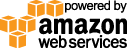- Documentation
- Quick Start Guide
- Selenium Grid Configuration
- Auto Scaling
- Spot Instance Nodes
- Selenium Grid Integration
- Pre Launch API Integration
- Selenium Grid V4 Examples
- Selenium Grid V3 Examples
- Performance Testing
Selenium Grid File Upload
Selenium grid file upload example code is shown below. Watch out, the sendKeys method is working well for Chrome and Firefox but for Internet Explorer you need to use the capability ie.fileUploadDialogTimeout to give the dialog box extra time to load.
This example code is also available as a maven project on Github
Also see our selenium grid download files example.
// NOTE: replace USERNAME:ACCESS_KEY@HUB_SUBDOMAIN and VIDEO_URL with your credentials found in the Gridlastic dashboard
import junit.framework.TestCase;
import org.openqa.selenium.*;
import org.openqa.selenium.remote.*;
import java.io.File;
import java.net.URL;
import java.util.concurrent.TimeUnit;
public class selenium_file_upload extends TestCase {
private RemoteWebDriver driver;
public void setUp() throws Exception {
DesiredCapabilities capabilities = DesiredCapabilities.internetExplorer();
capabilities.setCapability("version", "11");
capabilities.setCapability("platform", Platform.WIN10);
capabilities.setCapability("platformName", "windows");
capabilities.setCapability("video", "True");
capabilities.setCapability("ie.fileUploadDialogTimeout", 10000); // First time open of the internet explorer file upload dialog box is slow.
driver = new RemoteWebDriver(
new URL("https://USERNAME:ACCESS_KEY@HUB_SUBDOMAIN.gridlastic.com/wd/hub"),
capabilities);
driver.setFileDetector(new LocalFileDetector()); // Files will be uploaded from local machine via the selenium grid.
driver.manage().timeouts().implicitlyWait(30, TimeUnit.SECONDS);
System.out.println("GRIDLASTIC VIDEO URL: " + VIDEO_URL + ((RemoteWebDriver) driver).getSessionId());
}
public void test_google_image_search() throws Exception {
driver.get("https://www.google.com/ncr");
driver.findElement(By.linkText("Images")).click();
driver.findElementByCssSelector("[aria-label='Search by image']").click();;
driver.findElement(By.linkText("Upload an image")).click();
Thread.sleep(3000); // slow down for demo purposes
WebElement inputFilePath = driver.findElement(By.id("qbfile"));
File uploadedFile = new File("C:/Users/homework/Desktop/googlelogo_color_272x92dp.png"); // local machine file location
inputFilePath.sendKeys(uploadedFile.getAbsolutePath());
Thread.sleep(10000); // slow down for demo purposes
}
public void tearDown() throws Exception {
driver.quit();
}
}
NOTE: Gridlastic auto scaling requires all 3 test environment parameters platform, browser and browser version to be specified in each request in order to launch test nodes to fulfill test demand. Video recording is optional. See test environments for capabilities options.
It is important to ensure that "driver.quit()" is always called for proper test execution and creation of video recordings of failed tests.
Try our
SELENIUM GRID DEMO