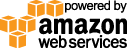- Documentation
- Quick Start Guide
- Selenium Grid Configuration
- Auto Scaling
- Spot Instance Nodes
- Selenium Grid Integration
- Pre Launch API Integration
- Selenium Grid V4 Examples
- Selenium Grid V3 Examples
- Performance Testing
Selenium Grid Proxy Routing
Your selenium grid hub also hosts a Squid non caching proxy on port 8001 and you can choose to route your grid nodes traffic via this proxy. The advantage is that your grid nodes browser traffic will come from a single static IP that is unique for your account and you can whitelist this IP to give access to your protected web servers. This could be a simpler and faster alternative to using the Gridlastic Connect encrypted tunnel.
You do not need to enable anything, the proxy is always running on the hub and you can route all or just individual tests via the proxy by creating a selenium proxy and then pass it in as a normal capability like in this Java example:
String proxy_server = "HUB_SUBDOMAIN.gridlastic.com:8001"; org.openqa.selenium.Proxy proxy = new org.openqa.selenium.Proxy(); proxy.setHttpProxy(proxy_server).setFtpProxy(proxy_server).setSslProxy(proxy_server); capabilities.setCapability(CapabilityType.PROXY, proxy)See more selenium proxy language examples here
Click chart to enlarge.
Only your grid nodes have access to this proxy and you find the proxy static IP displayed in your dashboard credentials section after your grid is launched. Note: the proxy IP is only static for the region you launched your selenium grid in. If you re-configure your grid to use another region a new static IP for that region is used. For free accounts, the proxy IP changes after each grid start.
Try our
SELENIUM GRID DEMO