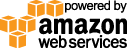- Documentation
- Quick Start Guide
- Selenium Grid Configuration
- Auto Scaling
- Spot Instance Nodes
- Selenium Grid Integration
- Pre Launch API Integration
- Selenium Grid V4 Examples
- Selenium Grid V3 Examples
- Performance Testing
WebdriverIO Selenium Grid Examples
The selenium grid WebdriverIO examples below can quickly be run on a free Gridlastic selenium grid.
The Gridlastic grid hostname, credentials and video url used in these code examples are presented after launching your Gridlastic selenium grid.
Get a free account and launch your Gridlastic selenium grid, then run this code locally and test your grid!
wdio.conf.ts
// STARTING WITH WEBDRIVERIO V9, GRID CREDENTIALS CANNOT BE PASSED IN VIA HOST URL
import { Buffer } from 'buffer';
const GRIDLASTIC_GRID_HOSTNAME = ''; \\ LIKE: subdomain-hub.gridlastic.com
const GRIDLASTIC_GRID_USERNAME = '';
const GRIDLASTIC_GRID_PASSWORD = '';
const GRIDLASTIC_GRID_HUB_PROXY = ''; // like: your_subdomain-hub.gridlastic.com:8001
global.GRIDLASTIC_GRID_VIDEO_URL = ''; // like: https://s3-us-west-1.amazonaws.com/023a15f2-534d-31e5-f8cc-7ceaf6355377/238a51b7-c526-ceb8-8ffd-1759b612a464/play.html?
const gridlastic_grid_credentials = `${GRIDLASTIC_GRID_USERNAME}:${GRIDLASTIC_GRID_PASSWORD}`;
const gridlastic_grid_encodedCredentials = Buffer.from(gridlastic_grid_credentials).toString('base64');
export const config: WebdriverIO.Config = {
// ...
logLevel: 'error',
maxInstances: 10,
headers: {
Authorization: `Basic ${gridlastic_grid_encodedCredentials}`
},
protocol: 'https',
hostname: GRIDLASTIC_GRID_HOSTNAME,
port: 443,
path: '/wd/hub',
// ...
capabilities: [{
browserName: 'chrome', // can be chrome, MicrosoftEdge, firefox
browserVersion: 'latest',
platformName: 'WIN11', // can be WIN11, WIN10 or LINUX
'gridlastic:options': {
video: true // default is false
},
webSocketUrl: true,
/*
proxy: {
proxyType: "manual",
httpProxy: GRIDLASTIC_GRID_HUB_PROXY,
ftpProxy: GRIDLASTIC_GRID_HUB_PROXY,
sslProxy: GRIDLASTIC_GRID_HUB_PROXY,
noProxy: "none"
}
*/
}],
specs: [
'./test/specs/**/*.js'
],
connectionRetryTimeout: 600000, // 10 minutes max to wait for grid nodes to spin up which can take several minutes.
waitforTimeout: 30000,
mochaOpts: {
ui: 'bdd',
timeout: 1800000 // Mocha timeout must be longer than the total time the longest test takes to execute.
},
}
example.js
describe('WebdriverIO Example', () => {
after(async () => {
console.log('Video: ' + GRIDLASTIC_GRID_VIDEO_URL + driver.sessionId);
})
it('Check title', async () => {
await browser.url('https://www.gridlastic.com/?demo')
await browser.maximizeWindow()
await expect(browser).toHaveTitle('Selenium grid')
await browser.pause(10000); // pause for demo purposes
})
/*
it('Check that IP is the same as the selenium grid hub IP', async () => {
await browser.url('https://www.whatismybrowser.com/')
await browser.maximizeWindow()
await browser.pause(5000); // pause for demo purposes
await browser.scroll(0, 1600)
await browser.pause(5000); // pause for demo purposes
})
*/
})
bidi-geolocation.js
describe('BiDi geolocation example', () => {
after(async () => {
console.log('Video: ' + GRIDLASTIC_GRID_VIDEO_URL + driver.sessionId);
})
it('should find my emulated geo location', async () => {
await browser.emulate('geolocation', { // Paris @48.8587895,2.2975715,16z
latitude: 48.8587895,
longitude: 2.2975715,
accuracy: 300
})
await browser.url('https://www.google.com/maps')
const btnMyLocation = await browser.$('#mylocation')
await btnMyLocation.waitForClickable()
await btnMyLocation.click()
console.log(await browser.getUrl())
await expect(browser).toHaveUrl(
expect.stringContaining('@48.8587895,2.2975715,16z?')
)
await browser.maximizeWindow()
await browser.pause(10000); // pause for demo purposes
})
})
package.json
{
"name": "selenium-grid-tests",
"version": "1.0.0",
"dependencies": {
"assert": "2.1.0",
"selenium-webdriver": "4.28.1"
},
"devDependencies": {
"@wdio/cli": "^9.7.2",
"@wdio/local-runner": "^9.7.2",
"@wdio/mocha-framework": "^9.7.2",
"@wdio/spec-reporter": "^9.6.3",
"mocha": "11.0.1"
},
"scripts": {
"wdio": "wdio run ./wdio.conf.ts"
}
}
Try our
SELENIUM GRID DEMO