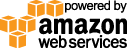- Documentation
- Quick Start Guide
- Selenium Grid Configuration
- Auto Scaling
- Spot Instance Nodes
- Selenium Grid Integration
- Pre Launch API Integration
- Selenium Grid V4 Examples
- Selenium Grid V3 Examples
- Performance Testing
BROWSERMOB PROXY EXAMPLE
Browsermob proxy example with step by step instructions how to install and create proxies.1. Download latest version from https://github.com/lightbody/browsermob-proxy/releases.
2. Unzip and start the browsermob proxy like:
LINUX
sh ~/browsermob-proxy-x.x.x/bin/browsermob-proxy -port 9090 --use-littleproxy trueWINDOWS
C:\bmp\browsermob-proxy-x.x.x\bin\browsermob-proxy.bat -port 9090 --use-littleproxy true
3. Use the browsermob proxy rest API to create a proxy.
LINUX
curl -X POST -d 'port=9091' http://localhost:9090/proxyWINDOWS
You can use any rest client like the Chrome extension "Advanced Rest Client" and select POST and the url http://localhost:9090/proxy?port=9091 to ask for a proxy to be created on port 9091.
4. Repeat step 3 to create more proxies on different ports if desired. That way you could use several Gridlastic Connect tunnels, each using their own Browsermob proxy.
Try our
SELENIUM GRID DEMO